Boost Performance In Windows 10:
May 29, 2019 • 30 views
So here you'll get to know a common trick through which you can enhance performance of your device with Windows 10 OS. Some of you might say that Linux or Unix would be useful for developers but yeah, Linux wasn't made for everyone. You would often see a man using Windows 7/8/8.1/10 but not Linux.
Firstly, there's an option for "Power Plan" and you could choose the appropriate option according to your usage. By default, the option is : Balanced mode. So if you need High Performance then, under the "Additional Plans" you will find High Performance option. Choose it and you're good to go.
So basically if you game a lot, then this setting would be useful for you and you'll get the full performance of your hardware.
However, there's something more. A version called "Ultimate Performance". For this to be enabled your device must be upgraded to the latest version. So you must make sure that your device is up to date. For knowing your version type in :
winver
on the start menu.
You'll get a screen like this:

So your OS build should be this or higher than mine. Once this is done go to start>right click on it> click on Windows Powershell(Admin).
Now go ahead and type:
powercfg -duplicatescheme e9a42b02-d5df-448d-aa00-03f14749eb61
You'll notice something like:
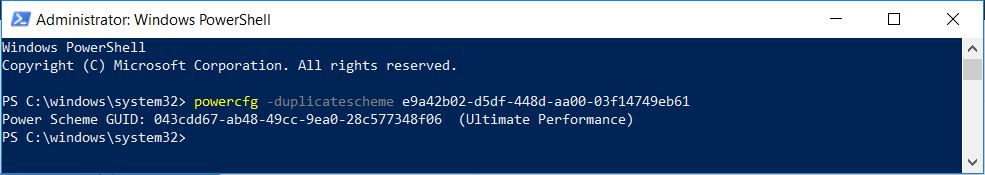
So now go back to your Power Plan options and this time you'll get Ultimate Performance Mode. Select that mode to enable it.
