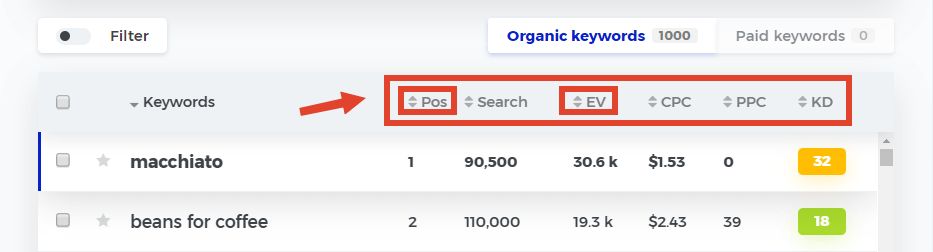Mangools Reviews
Jan 23, 2020 • 4 views
Mangools is a suite of SEO tools.
I Know the feeling of targeting a keyword that was perceived by me as of low competition.
After spending hours of time to write the post, and hitting the publish button, you wait for a day or two. You now check the rankings of your site.
Darn! Your site is nowhere in the top 10 for the target keywords. How disheartening will it be to realize that you wasted 5 hours for the blog post that's found nowhere on Google?
Pretty much the above scenario happened to me every week or so. But not now. I've mastered the art of keyword research using some tools and also my brain!
Okay.
I’ve been using the paid version of KWFinder, and I thought of reviewing this tool.
In this post, I’ll be reviewing KWFinder and explaining you how the tool has helped me get some low-hanging keyword ideas to get great traffic to my niche sites.
Unlike Ahrefs, Moz and SEMrush, Mangools SEO software is affordable for bloggers and small businesses.
(Ahrefs, Moz and SEMrush plans all start at $99/month)
Features of mangools:-
Mangools plans start at only $30 per month and unlike other expensive SEO tools, you get all the premium features even in the most basic plan.
Most of the expensive SEO tools limit the number of features you get access to in the basic plans. Their basic plans are more like a trial of the tool.
Mangools, on the other hand, offers you all the features even on the cheapest plan.
When you sign up with Mangools SEO tools package you get access to 5 SEO tools:
KWFinder is a keyword research tool that helps you find the best keywords for your site and your content. It offers hundreds of suggestions with every keyword search.
SERPChecker is a search engine results (SERP) analysis tool that allows you to see what sites are ranking for your target keywords in multiple locations around the world. It also allows you to check mobile rankings.
SERPWatcher is a keyword rank tracking tool that allows you to keep an eye on your rankings for keywords in search results.
LinkMiner is a backlink analysis tool that allows you to analyze the backlink profile of your competitors and find link building opportunities.
SiteProfiler is a website analysis tool which helps you get a birds-eye view of your competitors’ websites.
Mangools is the all in one SEO software you need if you want to succeed in the SEO game.
Benefits of Mangools:-
It helps you find the best possible keywords for your website and your content. It offers more options than any other keyword tool.
If you are still using Google’s Keyword Planner for keyword research, you will be blown away by KWFinder like I was when I first started using it.
KWFinder offers many important details for each keyword including Trends, Search Volume, Cost per Click, and Keyword Difficulty.
And unlike most keyword research tools, it offers three types of keywords, Suggestions, Autocomplete, and Questions:
The Suggestions option offers you keyword suggestions like any other tool would. Simply enter a keyword and you will get hundreds of keyword suggestions and variations of your target keyword:
The Autocomplete option offers you the autocomplete data from Google searches. Google Autocomplete suggestions help you find the keywords people are actually using when searching for something:
The Questions option suggests questions that people are asking related to your target keyword. These questions can help you better refine your content and can also offer you guidance in your content strategy:
Instead of writing an article and then stuffing keywords in it, you should start by researching what questions people are asking and then write content around those questions. It is a much more natural way to incorporate long-tail keywords into your content.
The best part about KWFinder is that you can see important details about the target keyword, what websites are ranking for the keyword and each individual keyword suggestion on the side:
Another feature that differentiates KWFinder from other keyword tools on the market is the Results Filter:
It allows you to filter the keyword suggestions based on the minimum and maximum Search Volume, CPC, PPC, number of words, etc. In short, it helps you separate the winners from the losers without painstakingly going through hundreds of similar keywords
KWFinder is ahuge upgrade from free keyword tools out there and this is the best Google Keyword Planner alternative.
Search by keyword
Starting the research by keyword means that you have an idea what keyword may be relevant for your niche. Let’s say your website is about coffee machines, so you can start with the keyword: coffee machine.
Just write the keyword to the search form under the “Search by Keyword” tab, select the location, and click on the green button “Find keywords”.
You’ll see up to 700 keyword suggestions based on one of three data sources:
Related keywords (default option)
Autocomplete
Questions
Related keywords are based on our database while Autocomplete and Questions generate additional keyword ideas based on Google Suggest algorithm.
Search by domain
The “Search by Domain” option is great if you want to get the keywords that your competitor ranks for. You’ll basically see search terms that bring the most of your competitor’s website traffic.
Switch to the “Search by Domain” tab
Enter the domain or exact URL of your competitor
Select one of the 18 locations
Click on the green arrow
Competitor and location suggestions
Depending on your input, KWFinder will suggest possible competitors and locations you could analyze. Give us one competitor and we’ll find others for you
Keyword metrics
Keyword metrics are shown in the left table.

Depending on the type of research (by keyword or domain), you’ll see the following metrics:
Trend (“Search by Keyword” only) – Trend of the search volume in the last 12 months
Pos (“Search by Domain” only) – The highest achieved position of the website in SERP
Search – Average monthly search volume (exact match) based on the last 12 months
EV (“Search by Domain” only) – Estimated visits per month based on SERP positions, their estimated CTRs and search volumes
CPC – Average cost per click estimate of the keyword in PPC advertising
PPC – Level of competition in PPC advertising (min = 0; max = 100)
KD – Keyword Difficulty of the keyword based on the URLs and their Link Profile.