Aesthetic Instagram Feed
Jun 08, 2019 • 246 views
Instagram. One of the most popular platform of social media. The Instagram feed is what defines us on this platform. There are many accounts who have a captivating feed. And at some point you wanted to achieve it too. It’s all fun and games if you know how to use different editing apps and maybe some Photoshop. Here I am to show you how to achieve a aestheticallypleasing and look like an Instagram pro.
Here is my Instagram feed
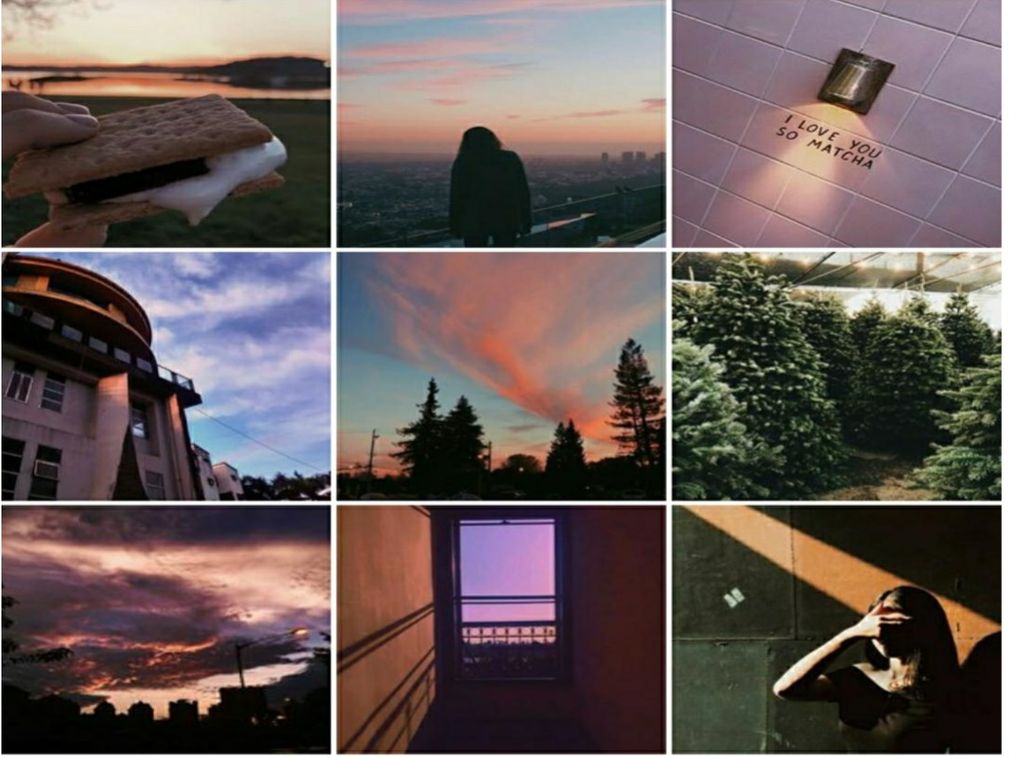
Many people only post pictures of themselves. And it’s honestly annoying.
For a aesthetically appealing feed you will need pictures not just of you but also things around. It could be anything. Maybe a seesaw in a park or flowers near a sidewalk or sunset or maybe dogs ( the best ). Look closely, there is beauty all around you and each of the subjects have many different angles to appreciate.
So goo dig up your gallery for some good pictures and let’s get to the editing process.
The most creative part of the whole process.
Apps that I use are : VSCO and HUJI
VSCO
VSCO is a free app. But most filters are needed to be purchased. But they have a free set of filters which are just enough to do the job. It’s also fun and you can see other photos similar to the ones you upload and connect with the people with similar photos. It’s really inspiring if you actually go around and take peek into different creators on the platform.
Play around with the filters and adjust the exposure and contrast.
Before

After
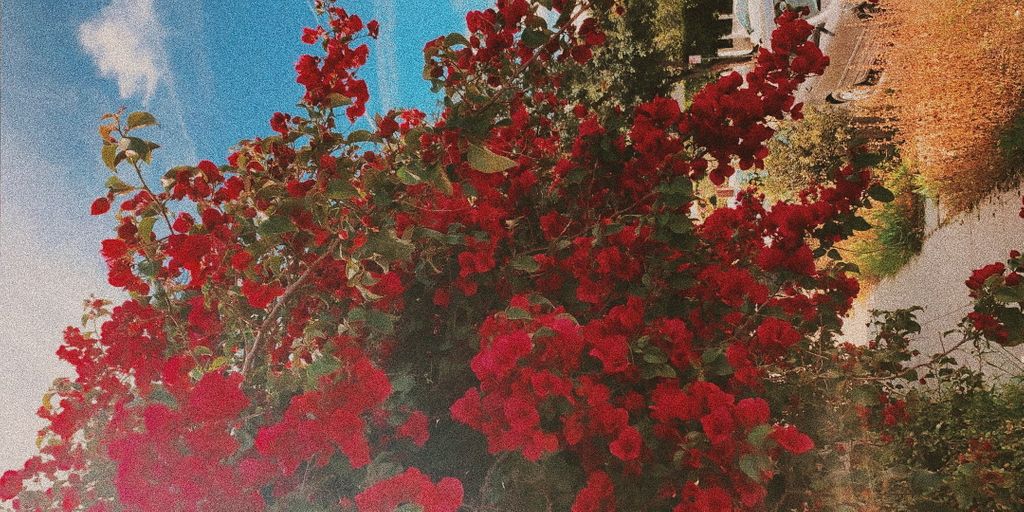
Filter : C5
EXPOSURE:-1.9
CONTRAST: 0.1
Tone HIGHLIGHTS: +12
WHITE BALANCE: temperature : +1.8
SATURATION: +0.7
GRAIN :+12
SKIN TONE : - 1.8
You would have to play around a little bit with the filters and the tool and after creating the perfect picture you can save that adjustments for the future pictures too.
HUJI CAM
This app is used by tons of celebrities and it’s an easy way to create a feed with this app. This app takes pictures and turns them into a picture taken from a disposable camera. You get the 19s vibe with the help of this app.
This is a popular app when it comes to Instagram stories too.
It’s super simple to use , just open the app and take a picture from it and bamm your picture is ready. Literally no brainer!

Other apps
you can try which are super easy to use are Unfold ( for instagram stories) , pics art and photogrid.
Happy editing !
Follow my VSCO: http:/VSCO co/rishitapal
