Netflix Hacks Every Millennial Must Know
Jul 28, 2019 • 64 views
Gone are the days when the three necessities for survival were clothing, shelter and food. Gen Z is made a little different. Our revised fundamentals include Internet, Netflix and food. Well, you know, food inarguably is the best part of life, so you can never replace it.
Anyway, my days seem incomplete without looking at that weird default smiley profile picture and the incessant unwelcome horror movie suggestions. But that also made me wonder if there was anything, I could do to avoid that to make the site even more user-friendly. And guess what! I found so many hacks on the internet for sorting out even the slightest of snags. They are extremely easy to use so you won't even need to beg your hacker friend to help you out.
So, now all you need to do is just cook up some convincing excuses to catch up with all your favourite shows.
1. Want to see shows exclusively on Netflix UK? Fret no more!
You might be aware of the fact that every countries' Netflix offers different TV shows and movies. So, while you may be able to stream Brooklyn Nine-Nine Season 6 on the US version, you will be unable to find it on the Indian Netflix. Unblockers like Smartflix (free) or Media Hint (paid) trick the site into believing that you are in another country, allowing you access to hundreds of new titles. Even though Media Hint isn't free of cost, it is a much safer option than the latter considering the security issues which hit the website recently. This hack might tag a little risk along with it but I still believe it’s worth a shot.
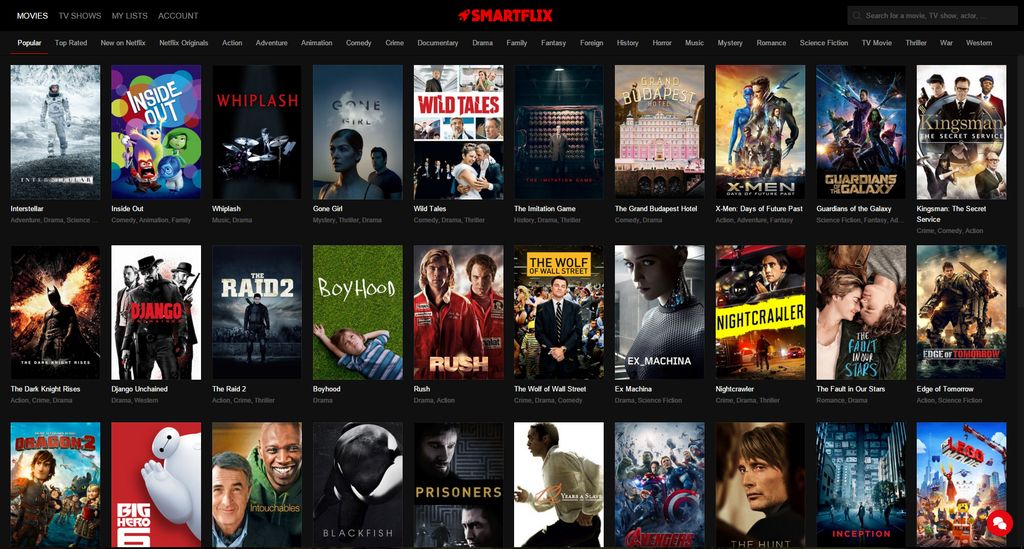
2. "Netflix, make me feel lucky!"
If more often than not you find yourself hazily scrolling through the endless Netflix titles and then eventually settling for Friends for the thousandth time, this trick might be the one for you.
Flix Roulette is such a godsend device for indecisive people, like me, as it not only helps you to filter by genre but also by actors, directors, IMDB score and even by (stupid) keywords like 'Hot guy meets nerdy girl movie' for people who constantly forget the title of the flick but remember the plot. Relatable much?
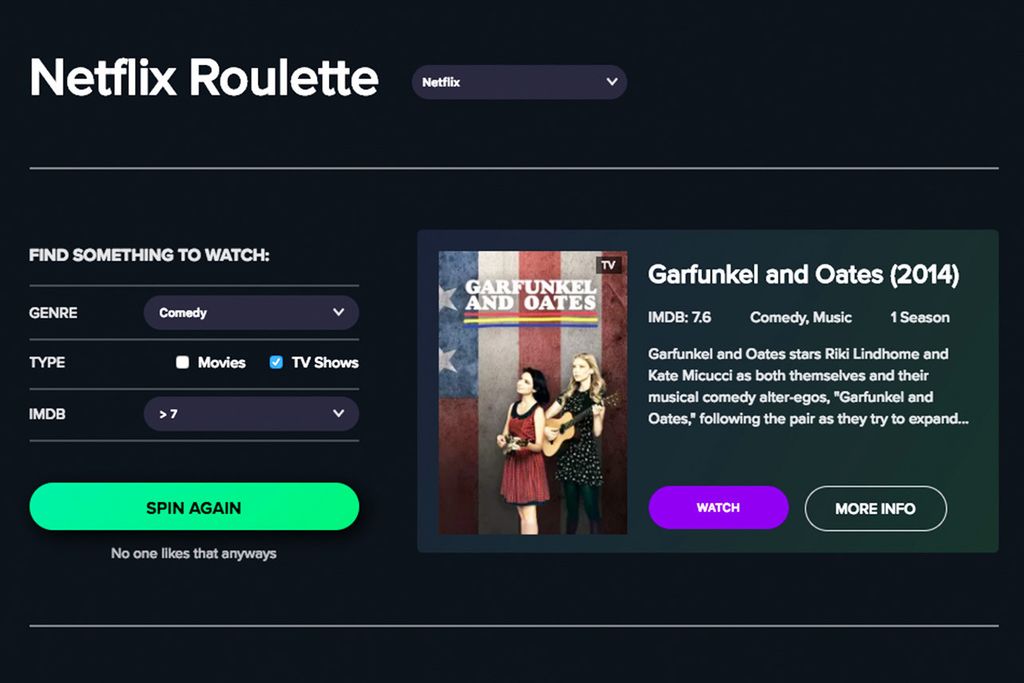
3. Make buffering stop? Yes, It's possible!
The single most irritating thing on the planet. It boils my blood just to even think about how much prime of our lives gets wasted on it. But, thankfully, there is something you can do to stop it from coming between you and your favourite TV show. However, these hacks only work if you're binging on a computer. All you need to do is while playing a title, hold down Shift+Opt key (Shift+Alt for Windows) and click on the left mouse button to open up a "hidden" menu (called the Stream Manager) which has all the buffering fixes and other streaming options. However, if you are using Google Chrome, you will have to press Ctrl+Shift+Alt/Opt+S to access this menu.
You're welcome!
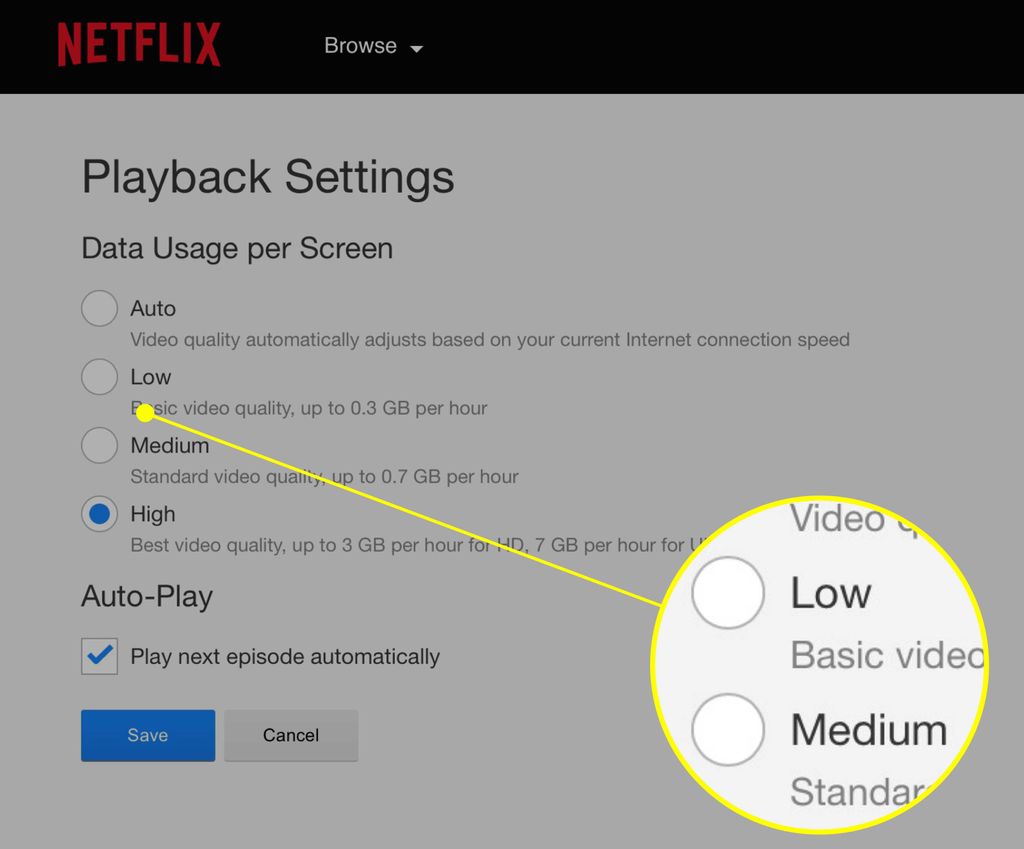
4. "Are you still watching?"
If you hate the slight tone of judgement which the above question has to it, then you are not alone! Gladly, you can hide this infuriating feature by using the helpful Chrome extension Never Ending Netflix which prevents it from popping up amid your magnificent Marvel marathons. After all, we all deserve judgement-free binge sessions, right?
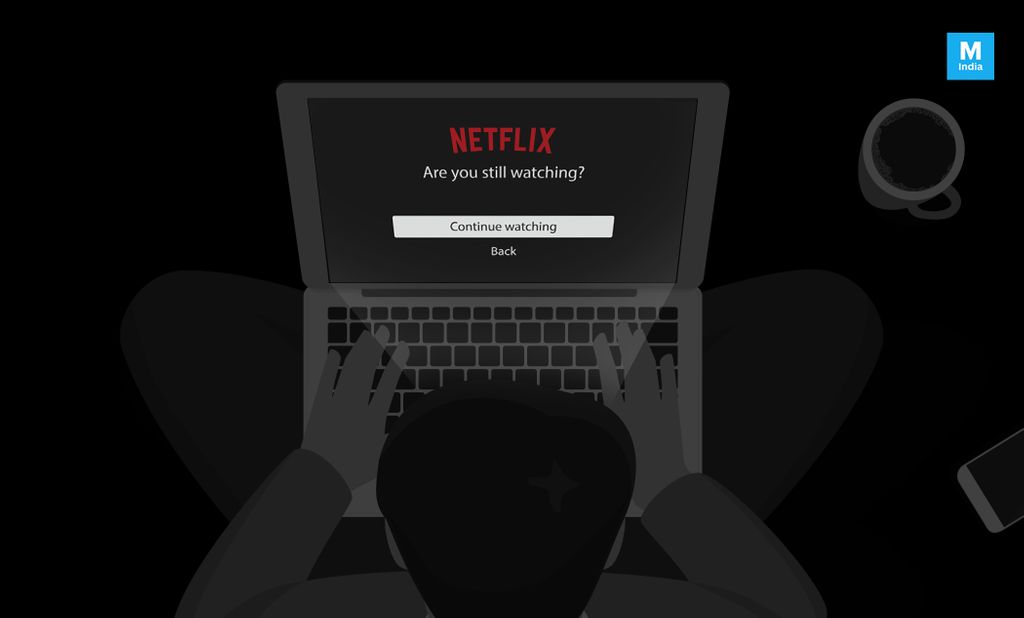
5. Flip the screen, not the laptop
Well, you know who you are! Because I am guilty too. In my defence, looking silly while doing that is far better than having a stiff neck. For this first world problem, we have Netflix Flip. It is nothing but a chrome extension that turns the screen to a 90-degree angle so you don't have to arrange your pillows in an absurd manner. Truly, what a time to be alive!
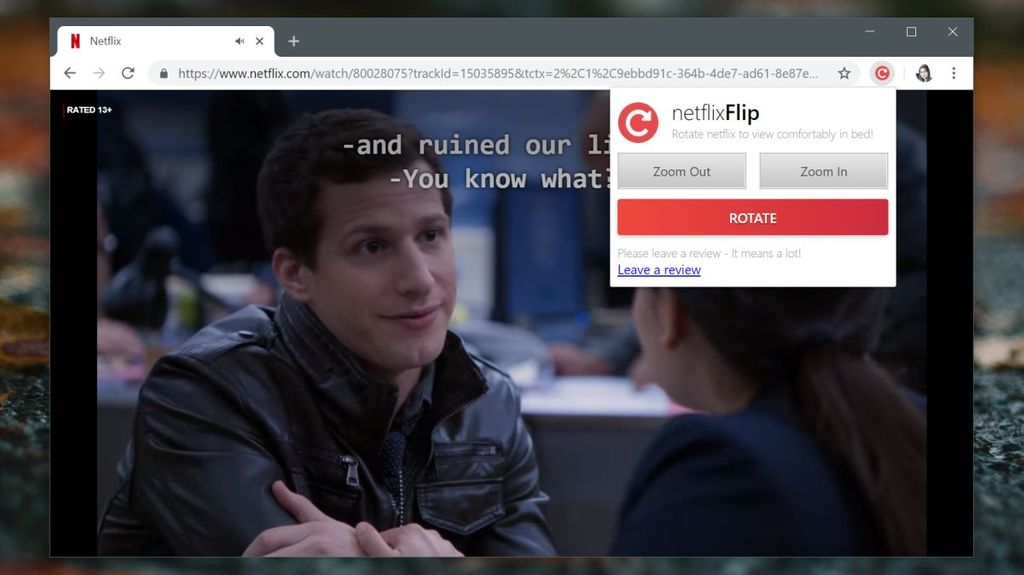
See they were easy, weren't they? Now without wasting any time, open another tab and check them out for yourself.
Happy Bingeing!
