How To Play Call Of Duty:Mobile Right Now In India.
Jul 27, 2019 • 108 views
Call of Duty, the ultimate shooting game that everybody has been waiting for since it was announced for mobiles. Call Of Duty is a first-person shooter game by Activision. It has a variety of game modes to offer to the players like team deathmatch, head-to-head multiplayer, and battle royale (Just like PUBG). The game has been made in association with Tencent. The same developer behind PUBG and some of the UI elements of Call Of Duty (COD) really match with it.
Activision announced a couple of months ago that Call of Duty:Mobile will be launching in November in India and there’s a lot of hype amongst players regarding this as the game directly competes with PUBG and Fortnite and has some pretty amazing graphics too. As a part of testing, Activision and Tencent started an Early Access program on Google Play Store so that the players could get an early glimpse of how the game looks like. As I got to test it back then, I can say that a serious competition is coming for other FPS games.
About 2 weeks later, on the 7th of June, the developers ended the early access program for India. While they promised that they will be releasing a public beta soon, it still hasn't come out yet and players are still waiting. But the good part is that the game has been released in Australia and Canada and players can use VPN applications to play the game here in India. So I'll be guiding you through the method with which you can play COD here in India. These are the 2 VPN apps that have been tried and tested by me and I was successfully able to play the game using them.
UFO VPN
Don't let the name distract you from how good the application is. This VPN app provides a specific server for Call Of Duty:Mobile and the servers are available for both Canada and Australia.
Download UFO VPN from this link.
Sign up with a new account.
Now put in the required details.
Start your 7-day free trial for the premium version
Go to the server list.
Click on Call Of Duty: Mobile and then connect to any of the server.
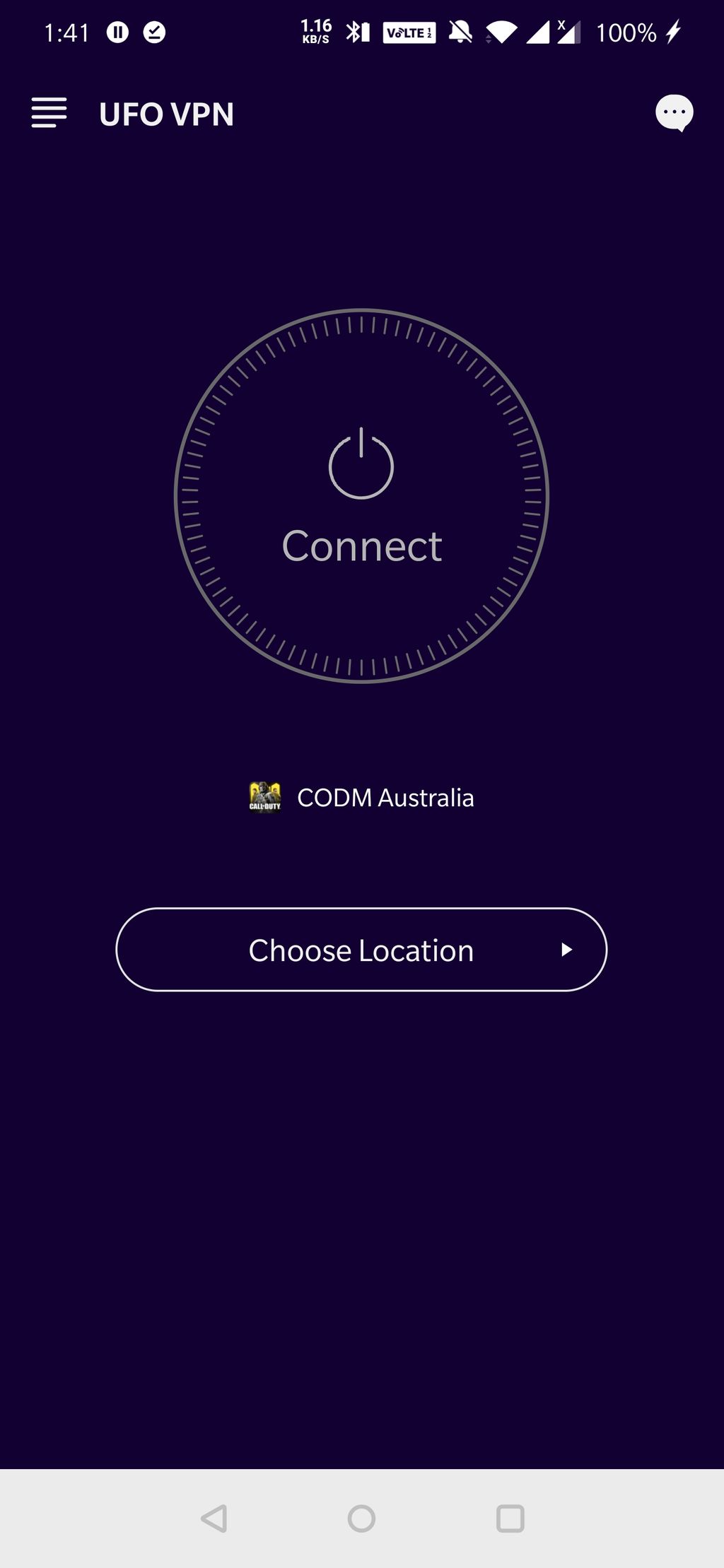
Now start COD Mobile and you will successfully be able to sign in.
Proton VPN
Well this is another application which can be used for the purpose and this one too works pretty well.
Download Proton VPN from this link.
Sign up for a new account.
Put in the details and start the 7-day free trial (in my case its 5 days as I started the trial 2 days earlier).
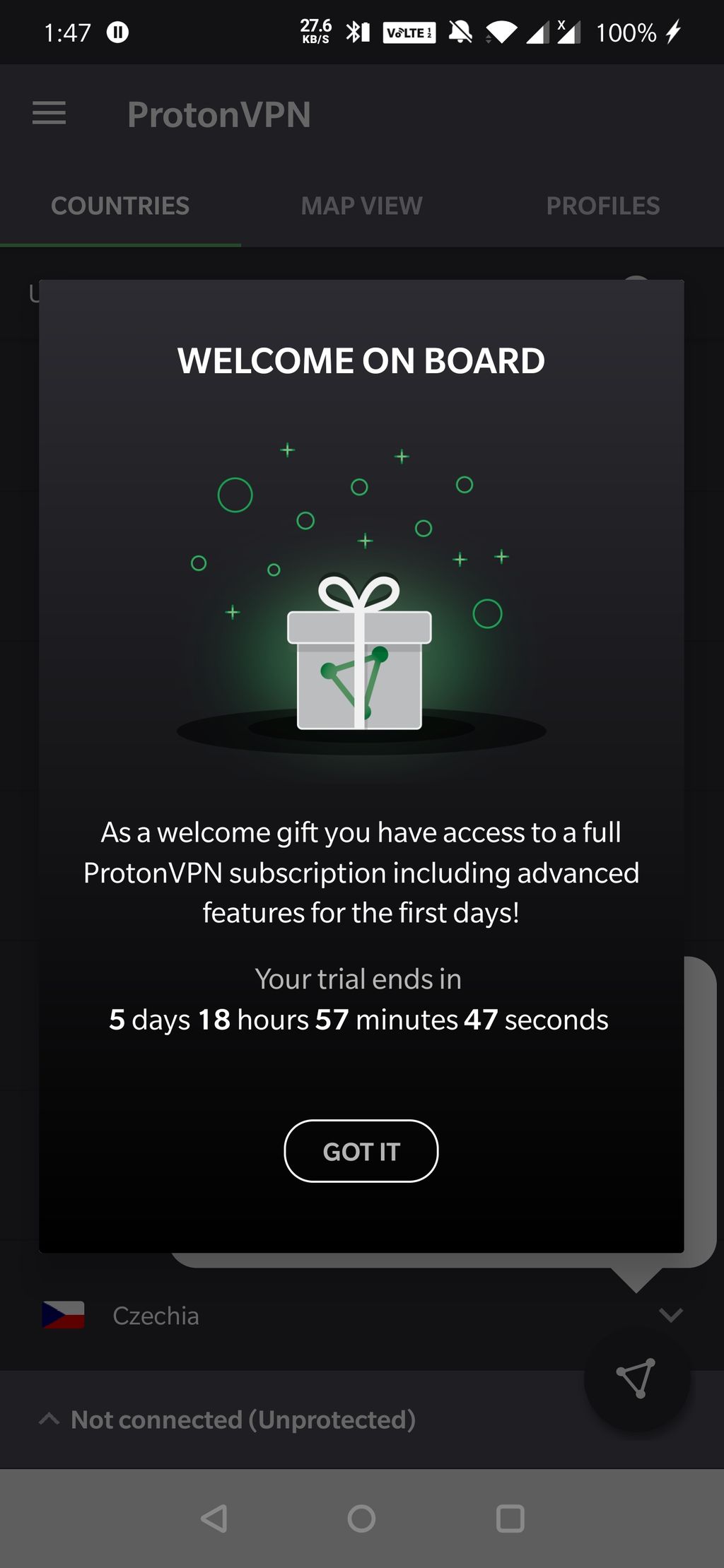
Now click on Australia and either select the fastest server or AU#11 or 12.
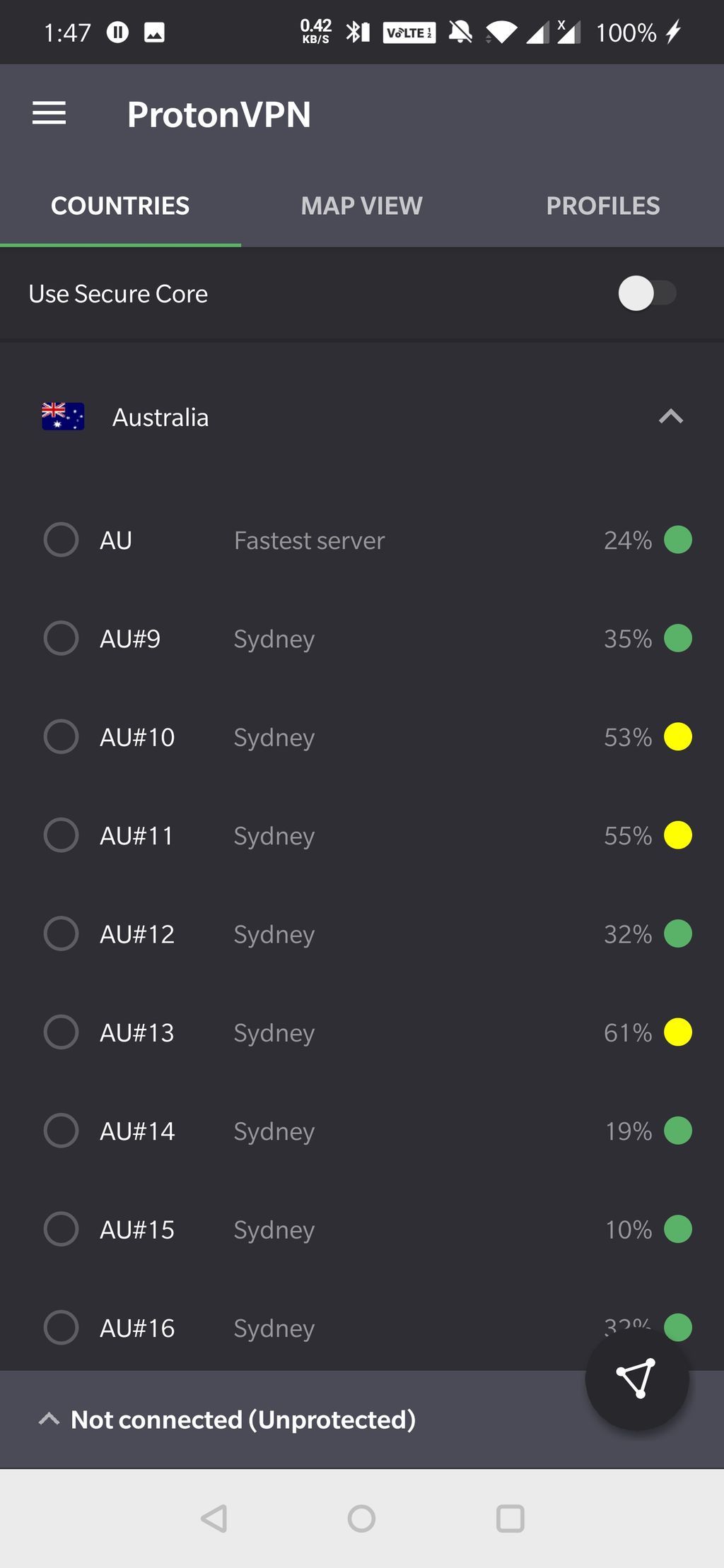
After connecting, start CODM and enjoy playing it!
Well these were the 2 best apps I found on play store. Keep in mind that for both the apps you would have to pay after the 7 day trial period ends. Though in the case of UFO VPN, you can also watch ADs which will most probably give you 20-30 mins of premium usage.
I hope the developers will soon launch the public beta in India which will solve everything and then you won't need the VPN apps. But for now, this is the way to go.
